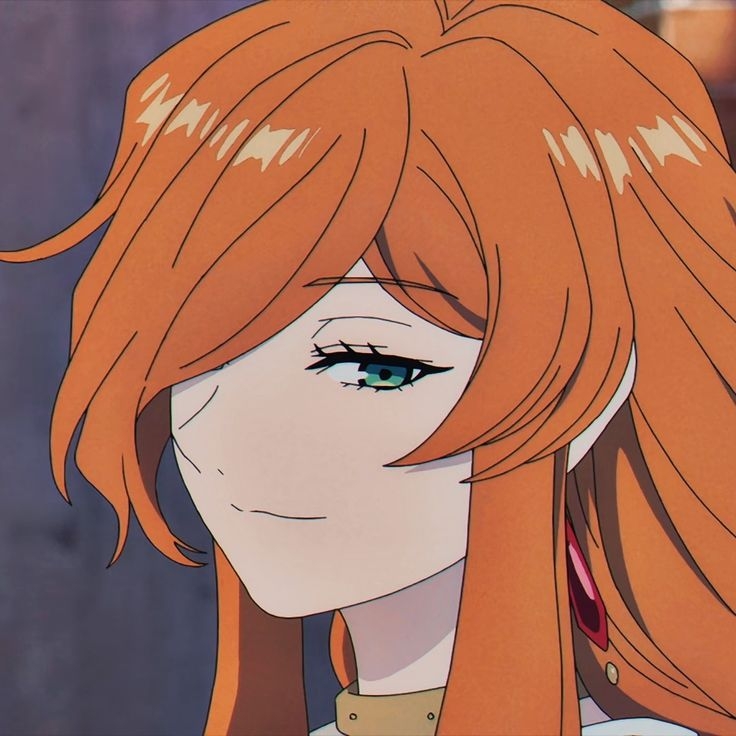glTF:A Simple Texture
5/1/25About 2 min
glTF:A Simple Texture
如前幾節所示,glTF asset 中的材質定義可以包含多種參數,這些參數用來描述物件在光照下的顏色或整體外觀。 這些屬性可以直接以單一數值表示,例如整體的顏色或 roughness 值。 但也可以透過貼圖(texture)指定,並映射到物件表面上
下列是一個 glTF asset 範例,它定義了一個套用簡單貼圖的材質:
{
"scene": 0,
"scenes" : [ {
"nodes" : [ 0 ]
} ],
"nodes" : [ {
"mesh" : 0
} ],
"meshes" : [ {
"primitives" : [ {
"attributes" : {
"POSITION" : 1,
"TEXCOORD_0" : 2
},
"indices" : 0,
"material" : 0
} ]
} ],
"materials" : [ {
"pbrMetallicRoughness" : {
"baseColorTexture" : {
"index" : 0
},
"metallicFactor" : 0.0,
"roughnessFactor" : 1.0
}
} ],
"textures" : [ {
"sampler" : 0,
"source" : 0
} ],
"images" : [ {
"uri" : "testTexture.png"
} ],
"samplers" : [ {
"magFilter" : 9729,
"minFilter" : 9987,
"wrapS" : 33648,
"wrapT" : 33648
} ],
"buffers" : [ {
"uri" : "data:application/gltf-buffer;base64,AAABAAIAAQADAAIAAAAAAAAAAAAAAAAAAACAPwAAAAAAAAAAAAAAAAAAgD8AAAAAAACAPwAAgD8AAAAAAAAAAAAAgD8AAAAAAACAPwAAgD8AAAAAAAAAAAAAAAAAAAAAAACAPwAAAAAAAAAA",
"byteLength" : 108
} ],
"bufferViews" : [ {
"buffer" : 0,
"byteOffset" : 0,
"byteLength" : 12,
"target" : 34963
}, {
"buffer" : 0,
"byteOffset" : 12,
"byteLength" : 96,
"byteStride" : 12,
"target" : 34962
} ],
"accessors" : [ {
"bufferView" : 0,
"byteOffset" : 0,
"componentType" : 5123,
"count" : 6,
"type" : "SCALAR",
"max" : [ 3 ],
"min" : [ 0 ]
}, {
"bufferView" : 1,
"byteOffset" : 0,
"componentType" : 5126,
"count" : 4,
"type" : "VEC3",
"max" : [ 1.0, 1.0, 0.0 ],
"min" : [ 0.0, 0.0, 0.0 ]
}, {
"bufferView" : 1,
"byteOffset" : 48,
"componentType" : 5126,
"count" : 4,
"type" : "VEC2",
"max" : [ 1.0, 1.0 ],
"min" : [ 0.0, 0.0 ]
} ],
"asset" : {
"version" : "2.0"
}
}實際的貼圖圖片是名為 "testTexture.png" 的 PNG 圖檔,見下圖 13a:
(Image 13a: The image for the simple texture example.)
將上述設定整合後進行渲染,畫面效果如下圖 13b 所示:
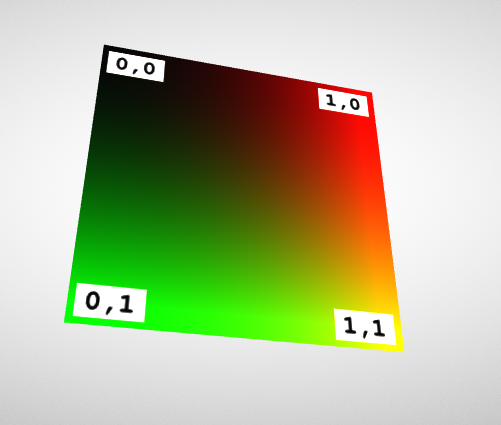
(Image 13b: A simple texture on a unit square.)
The Textured Material Definition
這裡的材質定義與前面介紹的 Simple Material 範例不同,前者僅為整個物件設定一個單一顏色,而這裡則加入了貼圖的引用:
"materials" : [ {
"pbrMetallicRoughness" : {
"baseColorTexture" : {
"index" : 0
},
"metallicFactor" : 0.0,
"roughnessFactor" : 1.0
}
} ],baseColorTexture.index = 0表示這個材質要使用 index 為 0 的貼圖,貼到物件表面metallicFactor = 0.0表示完全非金屬roughnessFactor = 1.0表示非常粗糙的表面(完全無鏡面反射)
目前 metallicFactor 與 roughnessFactor 還是用單一數值指定,下一節會展示這些屬性也透過貼圖來控制的更複雜材質設定
要將貼圖正確套用到 mesh primitive 上,必須為每個頂點提供一組貼圖座標(texture coordinates),這些貼圖座標只是頂點的一項屬性,會定義在 mesh.primitive 的 attributes 區塊中
預設情況下,貼圖會使用名為 TEXCOORD_0 的貼圖座標屬性,如果有多組貼圖座標(例如 UV0、UV1、UV2⋯),可以透過 texCoord 屬性來指定某一組要用哪個 index:
"baseColorTexture" : {
"index" : 0,
"texCoord": 2
},上面的例子表示要使用名為 TEXCOORD_2 的貼圖座標來對應這張貼圖