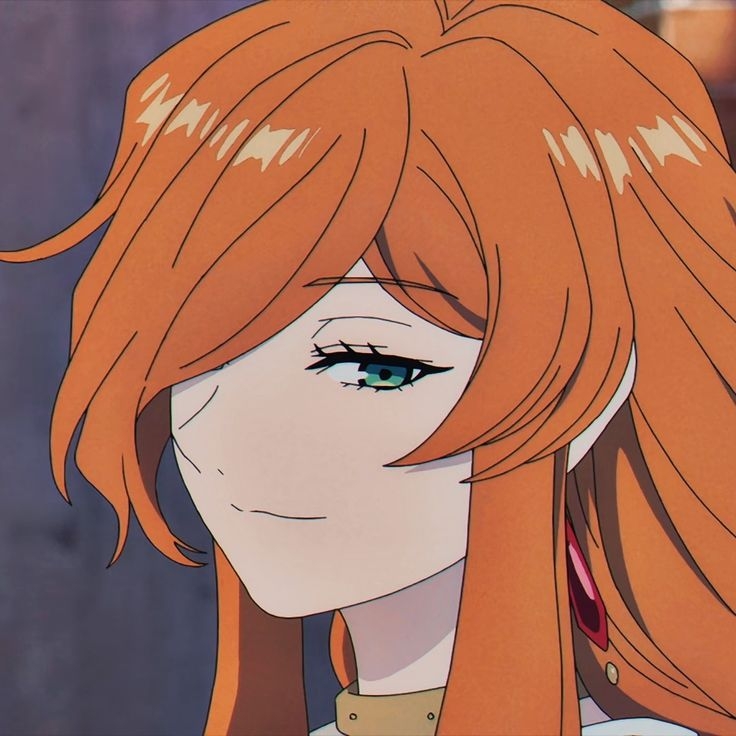glTF:Animations
glTF:Animations
如同在「Simple Animation」的範例中所示,我們可以使用 animation 物件來描述節點的 translation(位移)、rotation(旋轉)、或 scale(縮放)這些屬性是如何隨著時間改變的
下面是一個新的 animation 範例,這次的動畫包含了兩個 channel:
- 一個 channel 用來動畫節點的 translation
- 另一個 channel 用來動畫節點的 rotation
"animations": [
{
"samplers" : [
{
"input" : 2,
"interpolation" : "LINEAR",
"output" : 3
},
{
"input" : 2,
"interpolation" : "LINEAR",
"output" : 4
}
],
"channels" : [
{
"sampler" : 0,
"target" : {
"node" : 0,
"path" : "rotation"
}
},
{
"sampler" : 1,
"target" : {
"node" : 0,
"path" : "translation"
}
}
]
}
],Animation samplers
samplers 陣列內包含 animation.sampler 物件,這些物件會定義要如何在關鍵影格(key frames)之間,對 accessor 提供的數值進行插值(interpolation),如下圖 7a 所示:
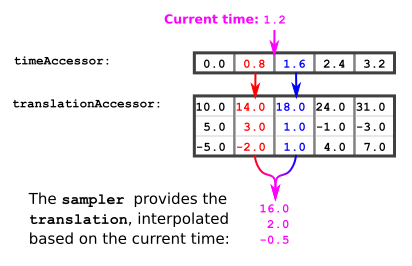
(Image 7a: Animation samplers.)
以下是一個用來計算「目前動畫時間點下的位移(translation)」的演算法流程:
- 假設目前的動畫時間為
currentTime - 從 times accessor 中,找出前一個與後一個關鍵影格時間點:
previousTime = 在 times accessor 中,小於 currentTime 的最大值 nextTime = 在 times accessor 中,大於 currentTime 的最小值 - 從 translations accessor 中,取出對應這兩個時間點的位移值:
previousTranslation = 對應 previousTime 的 translation 值 nextTranslation = 對應 nextTime 的 translation 值 - 計算插值因子(interpolation value):
這是一個介於 0.0 到 1.0 之間的數值,表示currentTime在previousTime與nextTime之間的相對位置:interpolationValue = (currentTime - previousTime) / (nextTime - previousTime) - 使用插值因子,計算出目前時間點的 translation 值:
currentTranslation = previousTranslation + interpolationValue × (nextTranslation - previousTranslation)
Example:
假設 currentTime(目前動畫時間)是 1.2,從 times accessor 中找到小於它的最大元素是 0.8,大於它的最小元素是 1.6。 因此:
previousTime = 0.8
nextTime = 1.6接著,查找對應 translations accessor 中的數值:
previousTranslation = (14.0, 3.0, -2.0)
nextTranslation = (18.0, 1.0, 1.0)然後計算插值因子(interpolation value):
interpolationValue = (currentTime - previousTime) / (nextTime - previousTime)
= (1.2 - 0.8) / (1.6 - 0.8)
= 0.4 / 0.8
= 0.5再用這個插值因子來計算目前時間點的 translation 值:
currentTranslation = previousTranslation + interpolationValue * (nextTranslation - previousTranslation)
= (14.0, 3.0, -2.0) + 0.5 * ( (18.0, 1.0, 1.0) - (14.0, 3.0, -2.0) )
= (14.0, 3.0, -2.0) + 0.5 * (4.0, -2.0, 3.0)
= (16.0, 2.0, -0.5)因此,當時間為 1.2 秒時,節點的 translation 值為 (16.0, 2.0, -0.5)
Animation channels
動畫資料中包含了一個 animation.channel 物件的陣列,這些 channel 的作用,是建立輸入(input)與輸出(output)之間的連接:
- 輸入是從 sampler 計算出來的數值
- 輸出則是被動畫控制的節點屬性(node property)
因此,每個 channel 都會:
- 使用 sampler 的索引來參考一個 sampler
- 並且包含一個
animation.channel.target物件
這個 target:
- 指向要被動畫影響的節點(使用節點的索引)
- 並透過 path 屬性指定節點中的哪個屬性(如 translation 或 rotation)要被套用動畫
從 sampler 得到的數值,會被寫入到這個節點屬性中
在上面的範例中,動畫包含兩個 channel:
- 這兩個 channel 都指向同一個節點
- 第一個 channel 的 path 是該節點的 translation
- 第二個 channel 的 path 是該節點的 rotation
因此,所有附加在這個節點上的物件(meshes),都會在動畫中隨著時間被同時平移與旋轉,效果如下圖 7b 所示:
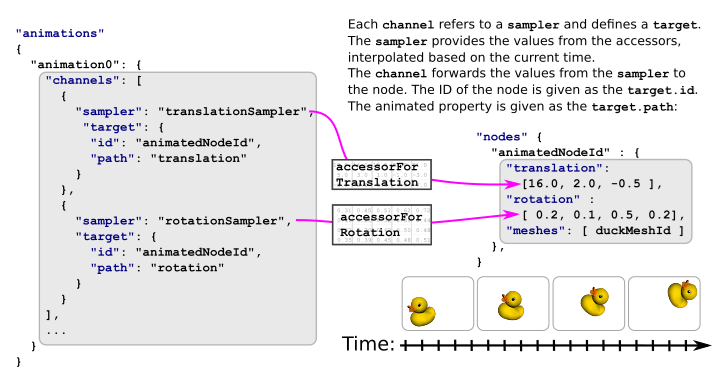
(Image 7b: Animation channels.)
Interpolation
前面的範例只有用過 LINEAR 插值,但在 glTF 資料中,動畫可以使用三種插值模式:
STEPLINEARCUBICSPLINE
Step
STEP 插值其實不是一種真正的插值,它會讓物件在每個關鍵影格之間直接跳變,完全不做過渡或補間。 當一個 sampler 使用 STEP 插值時,只需套用對應 previousTime 的關鍵影格資料即可
Linear
LINEAR 插值正是前面範例所展示的那種插值方式,一般情況下的公式如下
計算 interpolationValue:
interpolationValue = (currentTime - previousTime) / (nextTime - previousTime)對於純量(scalar)與向量(vector)類型的資料,可以使用線性插值(通常在數學函式庫中叫做 lerp),這裡是一段 pseudocode 供參:
Point lerp(previousPoint, nextPoint, interpolationValue)
return previousPoint + interpolationValue * (nextPoint - previousPoint)如果是以四元數(quaternion)表示的旋轉,就必須使用球面線性插值(slerp)來進行補間,以下是 slerp 的 pseudocode 實作:
Quat slerp(previousQuat, nextQuat, interpolationValue)
var dotProduct = dot(previousQuat, nextQuat)
//make sure we take the shortest path in case dot Product is negative
if(dotProduct < 0.0)
nextQuat = -nextQuat
dotProduct = -dotProduct
//if the two quaternions are too close to each other, just linear interpolate between the 4D vector
if(dotProduct > 0.9995)
return normalize(previousQuat + interpolationValue(nextQuat - previousQuat))
//perform the spherical linear interpolation
var theta_0 = acos(dotProduct)
var theta = interpolationValue * theta_0
var sin_theta = sin(theta)
var sin_theta_0 = sin(theta_0)
var scalePreviousQuat = cos(theta) - dotproduct * sin_theta / sin_theta_0
var scaleNextQuat = sin_theta / sin_theta_0
return scalePreviousQuat * previousQuat + scaleNextQuat * nextQuat這段範例實作的靈感來自 Wikipedia 的 slerp 條目
Cubic Spline interpolation
相較於線性插值,三次樣條插值(Cubic Spline interpolation)需要的資料更多,不僅需要前一個與下一個關鍵影格的時間與數值,還需要每個關鍵影格的兩個切線向量(tangent vectors),以讓曲線在關鍵影格處變得平滑
這些切線資料是儲存在動畫的 channel 中的,對於每一個由 animation sampler 描述的關鍵影格,animation channel 會包含三個元素:
- 該關鍵影格的輸入切線(input tangent)
- 該關鍵影格的實際值(value)
- 該關鍵影格的輸出切線(output tangent)
輸入與輸出切線是單位向量(normalized vector),在使用前需要乘上關鍵影格的持續時間(deltaTime)來進行縮放:
deltaTime = nextTime - previousTime若要計算 currentTime 時刻的值,你需要從 animation channel 中取得:
previousTime關鍵影格的輸出切線方向previousTime關鍵影格的值nextTime關鍵影格的值nextTime關鍵影格的輸入切線方向
要注意的是,第一個關鍵影格的輸入切線,以及最後一個關鍵影格的輸出切線會被忽略
接著你要計算實際的切線向量值(已縮放),只需要將 channel 中的方向向量乘上 deltaTime 即可:
previousTangent = deltaTime * previousOutputTangent
nextTangent = deltaTime * nextInputTangent詳細的數學函式定義可以參考 glTF 2.0 規範中的附錄 C。 下面是一段對應的三次樣條插值偽程式碼:
Point cubicSpline(previousPoint, previousTangent, nextPoint, nextTangent, interpolationValue)
t = interpolationValue
t2 = t * t
t3 = t2 * t
return (2 * t3 - 3 * t2 + 1) * previousPoint
+ (t3 - 2 * t2 + t) * previousTangent
+ (-2 * t3 + 3 * t2) * nextPoint
+ (t3 - t2) * nextTangent